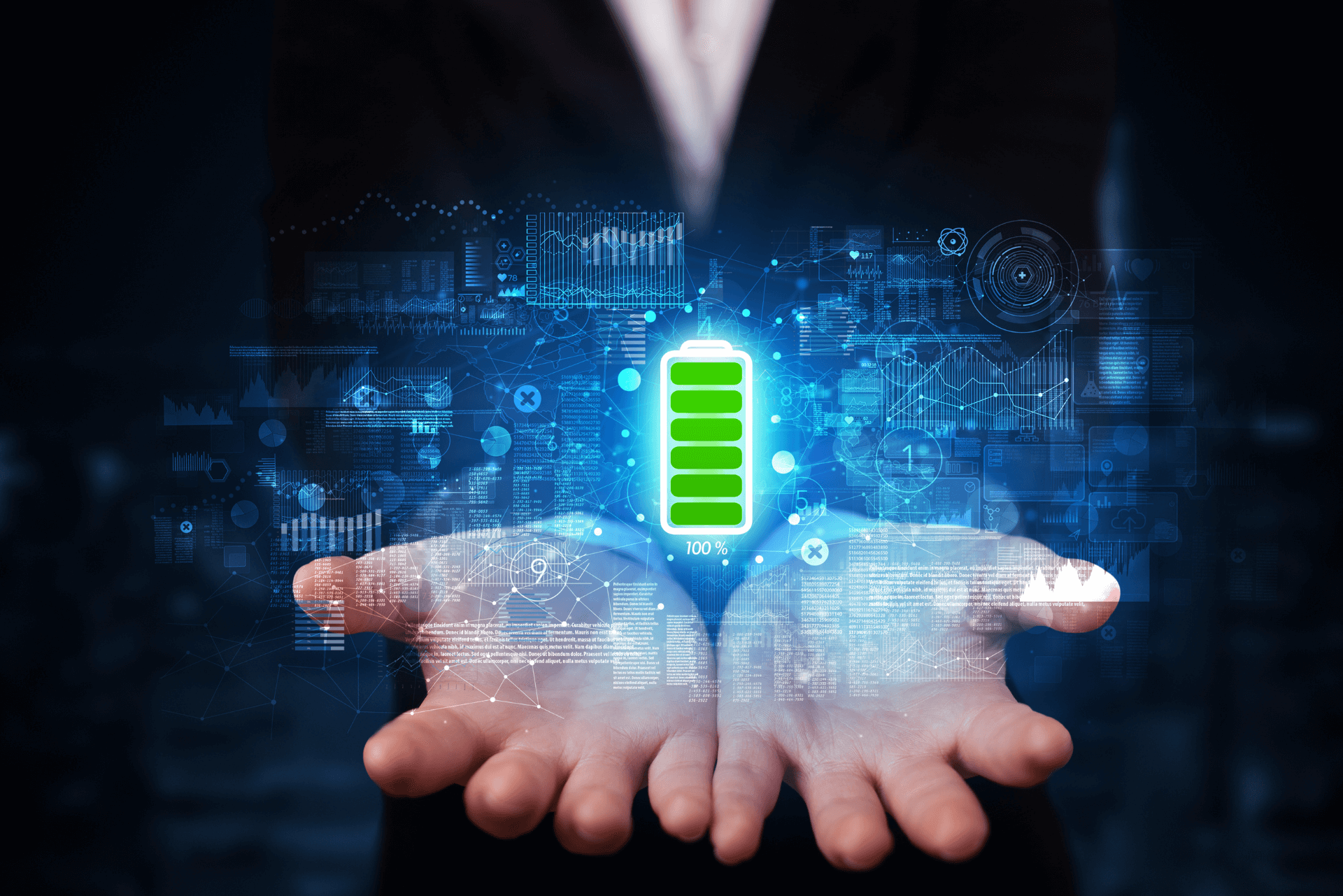The main reasons behind laptop battery draining so fast are
- CPU/GPU/RAM hungry background applications.
- High brightness settings.
- Using wireless connections tirelessly.
Laptops are great for working remotely. Yet they have some downsides too. One such thing is battery draining. After a certain period of time, most laptop users face this problem. But if you are facing this issue early then there might be an issue with your laptop.
Don’t worry. These battery draining issues are easily solvable. This article is all about why your laptop drains the battery so quickly So that you can solve the issue. So, stay tuned.
5 Reasons Behind Laptop Battery Drain
As every laptop model has a different configuration. So this problem can vary from laptop to laptop. But we have narrowed it down to 5 basic reasons. They are

1. Power Hungry Background Applications.
This is one of the major reasons behind battery drain. Most Windows 10 devices face this problem.
The new windows 10 runs too many power-hungry applications in the background. Most of these applications are not always needed on your laptop. So, if you are a windows 10 user then this might be the reason behind your battery drain problem.
To find out, go to your Task Manager and check for unnecessary programs. Ending those unnecessary programs might be the solution to this problem.
2. High Brightness Settings
Another reason behind this battery problem is using a high brightness screen all the time.
After CPU and GPU, laptop screens consume the most power. So, always using a high brightness setting can be the reason behind your problem. Moreover, this is harmful to your eyes too.
So, use a moderate level of screen brightness to stop your battery from draining fast.
3. Using Wireless Connections Tirelessly
Bluetooth and WIFI can be a reason behind battery drain.
Wireless connections such as Bluetooth, wifi consumes too much power. Because most laptop models use an older version of Bluetooth and wifi. They were less power efficient. Moreover, these wireless connection drivers need to get updated every now or then.
So, if you are using wireless devices via Bluetooth and an older version of wifi then this is another reason behind your battery drain problem.
4. Using Older or Pirated Version Of
Using an un-updated or pirated version of Windows can cause this problem too.
Nowadays, windows support has become a lot better. Microsoft provides a lot of updates for better performance, bug fixing, and OS optimization every now or then. They really try to solve battery drain or power-efficient software solutions with every new update.
But if your laptop is using an older version of windows you can’t use these new features. Moreover, most pirated users face these kinds of drain issues too.
5. Firmware or Driver Problem
This another unknown yet common reason behind laptop fast battery drain.
Firmware and drivers are a really important part of every laptop. Because they ensure proper communication with every component of a laptop. A corrupted firmware or faulty driver can cause battery draining issues.
So, if all the above reasons don’t apply to you then this might be the reason. The only solution to this is taking expert help.
These are the main reasons behind fast battery drain. Remember, no piece of software can solve this. So, never use unknown software to solve this issue.
Read Also: How To Clean MacBook Pro Fan In 2021