Security Task Manager is a software designed to detect any security threat in your windows system. It was developed by Neuber Software. It can detect any spyware, Trojan malware, or any other software that poses threats.
Modern life is all about technology. With the rapid growth of the tech industry, privacy violation or digital theft has also become more common.
According to experts, windows systems are most vulnerable to digital threats as Microsoft has the largest share of consumer-grade computers. So, it’s really common for Microsoft users to get affected.
But, don’t panic if you are a Windows user. Because in this article, I will write about a unique software that alerts you if you are affected by any malware. So, stay tuned.
Security Task Manager Reviews
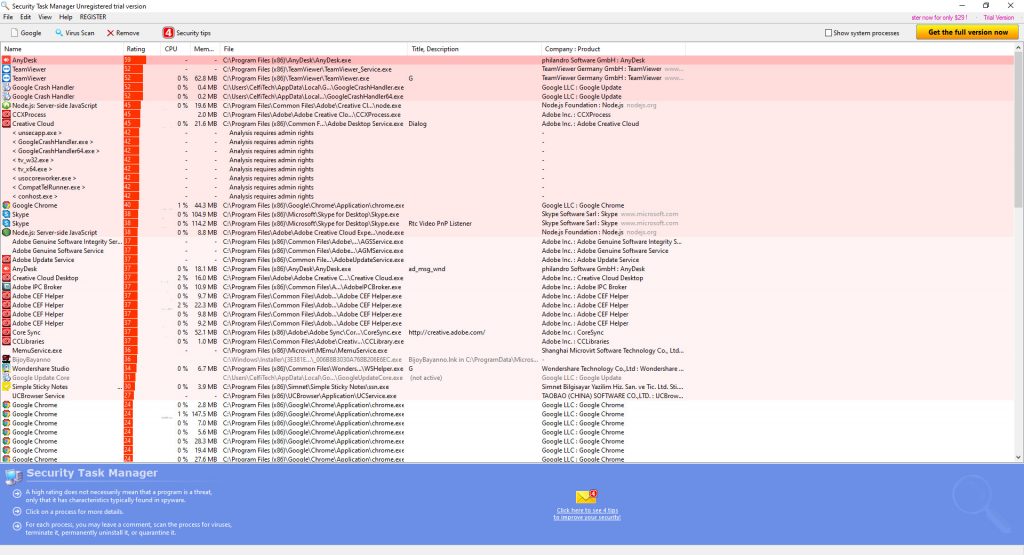
At this point in this article, you have an idea about what the Security task manager is. But how does it work?
Well, let’s find out.
Security Task Manager works like the Windows built-in Task manager program. But it works in a different way. Let’s have a look at its interface.
Confusing, right? Don’t panic; I am making it simpler for you in the feature part.
Security Task Manager Features
- You will find out the name, rating, CPU consumption percentage, RAM consumption percentage, File location, Title of the product, and the company name in the first column of this interface.
- This software mainly shows the list of no-system programs that work in the background.
- The rating part is quite smart. It shows how much threat a program or software poses to your system. The higher the rating, the higher the threat.
- But higher rating does not always mean that the program is harmful. The rating system is based on CPU consumption, connection to remote servers, System permissions, RAM consumption, and if the program is from a trusted source or not.
- For false positives, there are some suggestions given in the lower part of this program.
- Try to follow those instructions for better results.
- In the higher part of this software, there are Security tips. It will provide you clear instructions on how to make your system more secure.
- Suppose you want to delete any harmful program. Right-click on the mouse and select remove. Chose one of the three options according to your preferences.

Isn’t it astonishing? Now let’s find out some of the Security Task Manager’s pros and cons.
Pros
- Really straight-forward. Gives clear instructions to its users.
- Easy to use and simple interface.
- Works for all windows systems.
- The premium version allows checking into the drivers too.
- The best alternative for non-antivirus users.
Cons
- Gives false positives pretty often.
- Don’t provide accurate information about the threats.
- Non-technical users find it really hard to search for threats and remove them.
But where to find it. Well, I am attaching a download link too.
So, This is everything you need to learn about Security Task Manager. This is a great tool to have. But beware of the false positives. You might harm your system if you don’t use this program properly.
Read Also: 5 Free Driver Update Software In 2021




