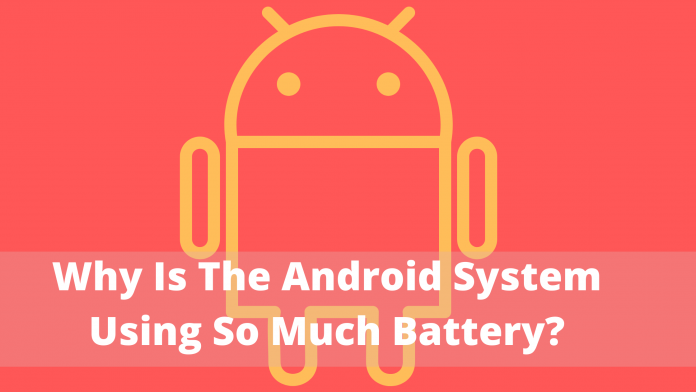If you are using an Android smartphone and the battery draining is bothering you too much, then we have the answers to all your relative questions. You know the Android Operating System is very power-consuming. That’s why Android smartphones come with larger and powerful batteries.
The main problem occurs when your phone consumes more power than usual. We know that is annoying for you. Nobody wants to plug in a cable and stay away from their phone frequently. Not only this, but also you may not want to run out of battery far away from home.
That’s the reason why we are here to help you. There can be many reasons behind your Android system using so much battery. Today we will sort out every possible issue and solve them for you.
Why Is The Android System Using So Much Battery?
Let’s take it to the point. It is optimization that is mainly responsible for your Android device using a lot of battery. For better understanding, take iOS as an example. Apple makes both the hardware and software. They do not allow any other parties to customize their system.
They build the software compatible with their exact hardware. That’s why the iPhone runs better with less amount of RAM and manages to last longer with a less powerful battery than Android. Now let’s talk about Android. Google built Android. We know that Google is mainly a software-generating company.
They distribute the Android operating system to other smartphone manufacturers. Here take Samsung as an example. Samsung buys the Android operating system from Google. They customize the operating system. They fabricate the stock Android by adding their own apps and features.
They call it the One UI. In this process the operating system becomes heavy. Every other Android smartphone manufacturer does the same. So the Android OS has to match with different hardware. It is the reason Android struggles to optimize perfectly.
In this case, the battery drainage is reasonable. This kind of drainage should not bother you much. It is also not very noticeable in everyday uses. But if your system is consuming too much battery, then you have to take some actions. Some apps and background processes might be responsible for this.
Now we will discuss all the possible causes of high battery consumption of your Android device. Alongside we will try to fix this issue for you.
More about the battery draining of the Android system:
Android is a heavy operating system that is open source. It needs to run a lot of processes simultaneously to work perfectly. You may have seen that the Android devices come with slightly larger batteries. If you compare them with iPhones, You will see in iOS batteries are more efficient with lower mAh (milliampere/hour).
Why is your Android smartphone’s battery running out faster?
If your phone’s battery is alive for more than three years, then it’s time to change it. Every lithium-ion battery has a certain life circle. It will get weak over time. If you are a heavy user, then your battery may start over-draining after two years. So whenever you feel that your battery has got old, you should change it.
In case your battery is not that old and running out quickly, There can be a small bug behind all your suffering. You can try the following methods to increase your battery performance.
● Uninstall useless apps:
There are some apps on your phone which you do not use. These apps can run in the background and consume battery along with storage. You need to uninstall these apps. But you can not uninstall the system apps. You have to be careful. Do not delete any system or useful apps.
● Turn off background process:
Most of the time your device runs some background processes. So you may have no idea why your device is running out of charge quickly. You have to take over the control and stop these processes. For stopping the background processes open settings>system>developer options.
Now you have to scroll down and search for the background process limit. Set it to no background process. It is a very effective way to save your battery. This setting can limit your multitasking ability. So if you prefer multitasking, you have to keep it within the standard limit.
If you do not see the developer option in system settings, you need to turn on the developer option. For activating the developer option, go to settings>about phone>build number. Now you have to tap frequently 5 to 6 times until you see a pop-up with the developer option activated.
● Change background theme and wallpaper:
It seems funny but your wallpaper can save your battery life. If your display is built on AMOLED technology, you can select any black-colored wallpaper. The AMOLED technology turns off the pixels to show any black color. You can turn on the black theme in settings.
Many apps are also adding this black theme feature for saving battery. So selecting the black color and black theme would be a clever idea.
● Clear app data and cache:
Google play service looks like a regular app. But it can be a cause behind the battery drainage. You can clear cache and data to fix the problem. All you have to do is open settings>apps>google play service. Now simply select clear cache and then clear data. You can also clear cache from the custom recovery. Do not clear data from other important apps.
● Disable automatic updates and backup:
If your phone updates automatically, Then it can cause unnecessary battery consumption. The same happens in the case of automatic backup. You can turn it off from settings. In settings search for the automatic system update. Once the results appear, select and turn it off. Again you have to search for backup in settings and turn off auto backup.
Now with the latest Android versions, you will get a dedicated battery option in settings. There you can see all kinds of battery consumption reports of your device. You can detect and uninstall any app consuming high power.
You can also turn off some features like the always-on display, location service, Bluetooth and keep your brightness level low to save some more battery.
Summary
Nowadays, battery draining is a common issue. The fact is your Android phone is getting smarter day by day. With every upgrade, It brings new and more features. More features mean more load on your battery. But you can not put a laptop size battery in a handy smartphone.
You may have seen some smartphone brands use bigger batteries these days. As a result, they have found out people actually do not like bulky phones just for battery life. So the big dogs of the tech world like Samsung, Apple, Huawei are continuously researching on increasing the battery life of smartphones.
In my opinion, If you want to use an Android smartphone with less battery drainage, you should go for a Stock Android device.
Read Also : Best Free Driving Apps On Android And iPhone