There are three ways to fix black spot on laptop screen. They are
- Cleaning with a microfiber.
- Applying pressure or tapping on the black spot.
- Using software.
Laptops are a sensitive piece of tech. So, it’s really common for laptop users to face hardware or software issues every now or then. One such common issue is having black spots on a laptop screen. Why?
Well, most modern laptops use an LCD panel as it’s the screen. Because LCD panels are cheaper than LED’s and they can provide great support for a long period of time. But LCD panels have to depend on a light source and every pixel can hold different colors. So, it’s common for LCD panels can face black spot problems. This problem is caused by 3 reasons.
3 Reasons Behind Black Spot on Laptop Screen
1. Dirt Or Derbies Black Spot On Laptop
We all know how quickly laptops can get dirty. If a laptop is kept dirty for a long period of time, the dirt or derbies get together and form a spot on the screen.
2. Stuck Pixels Black Spot On Laptop
This is mainly a hardware issue. Sometimes pixels of an LCD panel gets stuck in one or two colors for a particular spot. The stuck pixels can be of any color.
3. Dead Pixels Black Spot On Laptop
This is another hardware problem but more complex than stuck pixels. Like stuck pixels, dead pixels also get stuck for some particular spots. But for dead pixels, those particular pixels get the only black color and dead pixels are very hard to fix.
But don’t worry if you are facing those above problems. Because in this article we are describing the 3 most efficient ways to solve these problems. So, stay tuned.
3 Simple Ways To Fix Black Spots on Laptop Screen
Each of the above problems has its own solution. Now we are going to discuss them.
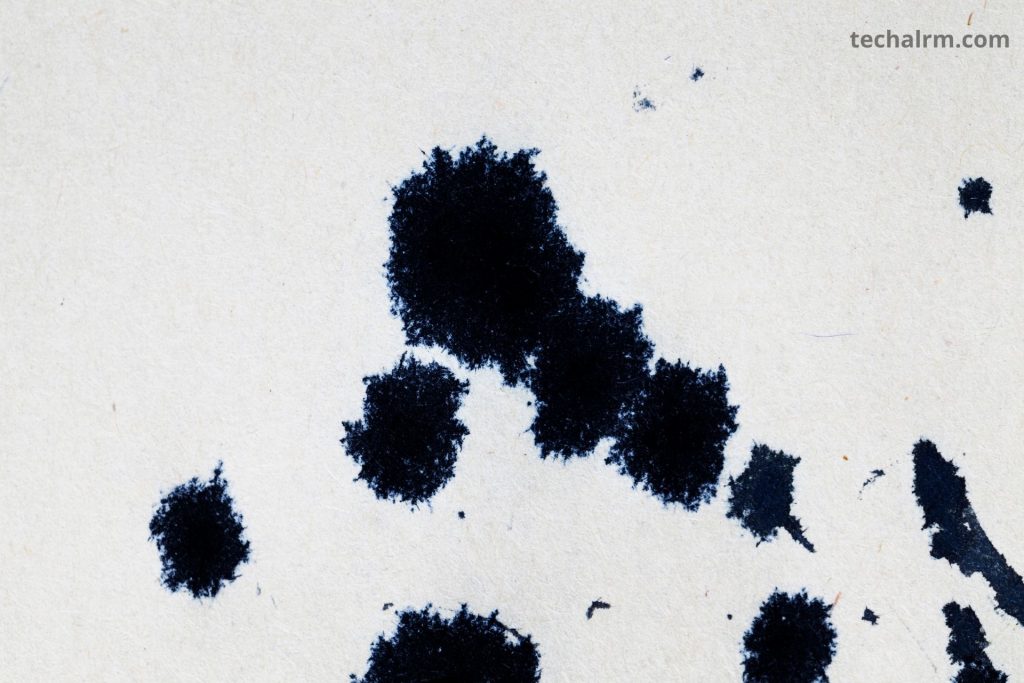
1. Cleaning With Microfiber
This solution works for dirt or derby related black spot issues.
Cleaning with microfiber is a pretty easy process. Please follow the below instructions carefully.
- Spot the black spots caused by derbies and mark them.
- After that turn your laptop off.
- Then take one clean microfiber and fold it in half.
- Clean those spots carefully.
- Do not apply any kind of pressure.
- Clean those black spots two or three times.
You need to be careful while cleaning those derbies. Otherwise, you might end up creating stuck pixels or dead pixels.
2. Apply Pressure or Tap
This works for stuck pixels and sometimes for dead pixels.
Stuck pixels happen because of uneven fluid distribution. So if gentle pleasure is applied this can be solved. For this process to work you have to follow the below steps.
- Spot the stuck pixels and mark them carefully.
- Turn off your laptop.
- Take one microfiber, fold it and place it on the spot.
- Take one pen or pencil with a round back.
- Apply gentle pressure on the screen.
- Do the above method two or three times.
- After that turn your laptop on.
- Find out if the stuck pixel is gone or not.
- If the stuck pixel is present then open one white or black page.
- Then gently start taping the spot and see if there is any improvement or not.
Do not apply too much pressure. Otherwise, there will be more stuck pixels.
3. Use Software
This is not a guaranteed method to fix your screen black spots. But it works in many cases.
There are a few free software available for Windows users. This software is specialized in locating dead or stuck pixels. After locating dead/stuck pixels this Softwares try to flash strong light to those stuck pixels. In many cases, this works. But these software work like magic in locating the dead/stuck pixels.
I am providing a link to the pixel. One of the best available software for fixing black spots.
Things To Keep In Mind:
Never spray water or any kind of solution to your laptop screen. It’ll harm the external coating of your screen.
- Do not try to open your laptop screen without expert help. Because repairing a screen is a complex process.
- If your laptop is under warranty it’s best to go to your service center.
These are the simplest ways to fix black spot on a laptop screen. If your laptop issue is still not solved then you must have a dead pixel and replacing the screen will only solve it.
Read Also: HP Laptop Screen Replacement

