Instagram is a very popular platform around the world and ranks third among the top five social media platforms. Its popularity is increasing day by day. That’s why a lot of users are using this platform for entertainment.
But users are currently facing some problems. That’s why using Instagram sometimes becomes very painful. One of the most common problems currently faced by all users is automatic logout. It means that almost every time Instagram keeps logging me out automatically.
There are many of you who use many accounts, it becomes much more painful for them. But did you know that if you follow some method, you will also get rid of this problem? You don’t have to go through a long process to solve this problem, you just have to spend some time and follow a few methods.
In this article, I will explain why “Instagram keeps logging me out” this problem occurs and the ways to solve it. Read this article carefully, I promise you will not have to worry about this problem anymore. Instagram works the same way for both iPhone and Android, so the problem and solution are the same.
Why does Instagram keeps logging me out of your account?
There are several technicals issues with the Instagram application that are causing you these problems. So first you need to know about these technical problems so that you can avoid these. Below is a description of some of these technical problems.
Many Accounts
Most of the people who are having this logout problem are using many more accounts in the same app. Even though Instagram supports multiple accounts, there is still a problem if it is more than four or five. If you need to add more accounts after having four or five accounts, log out and reduce them first.
Restriction
This is another reason why your account is auto-logged out. If your account is ever given a restriction notice if you disregard the restrictions that will be given there. Then your account will get into an auto-logout problem.
But in this case, the former may give you notice again that you are disobeying these. Then if you can make sure that the things you are doing are not violating the limitations and can explain then there may not be a problem.
Verification Required
It may be everything in your app is fine, but Instagram wants verification of your account. It happens very naturally. But in some cases, you may not be informed of verification, in that there may be a problem logging out of your account.
In this case, if you verify all accounts with the phone number, then this problem will not be.
Bugs
Bugs are a very important and critical issue for Instagram apps. Bugs caused many errors when using the app. Excess files in the app that prevent the removal of these files are harmful to the app and annoying to the users.
It forcibly auto-logout your account or will some problems so that your account will not be the login for a long time. Update your Instagram apps from time to time to resolve this issue because when you update the apps, the bugs become inactive. If your app gets a lot of bugs, your app may crash.
Password Change
Do you lag into your Instagram account on other phones? If you do this often then your account is likely to have this problem. If you log in to someone’s phone with your account, they may change your account password, which will result in logging out of your phone.
Secondly, when you have logged in to your Instagram account with another phone or someone else’s phone. But you will log in again with your phone without logging out.
Then Instagram will show access to two devices, if this happens too often, their cloud is a logout problem on your phone. In case of emergency, if you have to log in to another phone, you must log out at the end of work.
How do you fix the issue of logging out of Instagram?
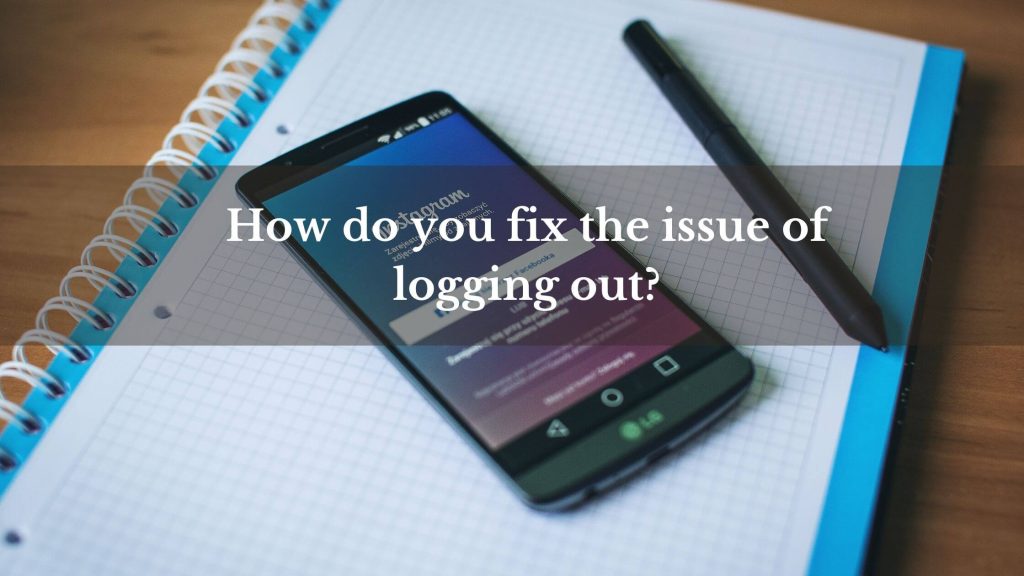
All of us who use Instagram suffer a lot from this logout problem. How many times do we try to get rid of it but the solution is not. Anyway, I hope read the above description and understand why this problem occurs. Since then, if you take care of those things, there will be no problem.
Now that the problem has become much more complicated, we need to get rid of it first.
So, below given are 100% proven ways to fix the Instagram keeps logging me out Of iPhone problem.
Restart Phone
When your Instagram account keeps logging out, again and again, you will see the phone restart once. It’s a primary issue, but if you have tried and the problem is not solved, then start with the next step.
Switch Data
Many people have solved this problem by following this method so use it. If yo yourself. If you use Instagram with wifi, then start mobile data by switching data.
Disable VPN
VPN can be a big problem in this case because VPN changes the IP of your phone again and again. As a result, Instagram cannot determine the exact IP of your profile, that’s why there will be a log-out problem in your account. So keep VPN disabled.
Update Instagram App
I have already said in the article about updating the Instagram app that you can understand what the problem is if you cant update. Updating apps removes a lot of unnecessary files and fixes many perfect problems at the same time
Clear Instagram Cache
The cache is a type of memory where extra files of each application are stored. Usually, it has to be cleared often, otherwise, apps fail to run their full function. So clear the cache of Instagram apps.
Install Instagram using different Account
A good way is to uninstall Instagram and change your Playstore account to install apps again. This will greatly increase the overall performance of your apps and eliminate logout problems.
Log In with Phone Number
Add a phone number to your Instagram account, this phone number will help you a lot in case of any problem with your account. If you use a phone number when logging into your account, the authorities will have no problem verifying your account. So, if you haven’t added a phone number, add it now.
Remove Third-Party Apps
Are you using any third-party apps or using any tricks to increase your followers on Instagram? Remove this now, otherwise, authorities find them will cause various problems in your account and may even close the account.
Change Password
If you are logged in to an account on another phone or browser, change the Instagram password. As a result, no one else will be able to cause problems in your account and the authority will not have any problem.
nd the authority will not have
Reset Phone
Hopefully, your problem will be solved after using all the above steps. Even then, if you think you have a problem with your account, you can backup your files and reset the phone.
Conclusion
Instagram is a very large social media platform, with over a million users per day using this platform. Many users face many problems while using it. But most of the problems are due to our negligence.
I have given all the details of “Instagram keeps logging me out out” above. For those who are currently using Instagram, automatic logout is a common problem, and the proven ways how to get rid of this problem completely are explained above.
Instra. So read the above descriptions carefully and get rid of your problems in a permanent way. Follow the precautions from the next, then there will be no more problems with your problem.

